Sql Server uses the following Ports as noted here
I only opened up 1433.
Beyond using SQL Browser, you can perform a network scan looking for services listening on default ports for any of the SQL components. These default ports are
Database Engine | 1433 |
SQL Browser | 1434 for DB engine |
SQL Broker | 4022, by convention |
Analysis Services | 2383 |
Reporting Services | 80/443 |
I found some instructions here http://msdn.microsoft.com/en-us/library/cc646023.aspx
I ran this command.
PS C:\Users\Jimmy>netsh firewall set portopening protocol = TCP port = 1433 name = SQLPort mode = ENABLE scope= SUBNET profile = CURRENT
IMPORTANT: Command executed successfully.
However, "netsh firewall" is deprecated;
use "netsh advfirewall firewall" instead.
For more information on using "netsh advfirewall firewall" commands
instead of "netsh firewall", see KB article 947709
at http://go.microsoft.com/fwlink/?linkid=121488 .
Ok.
PS C:\Users\Jimmy>
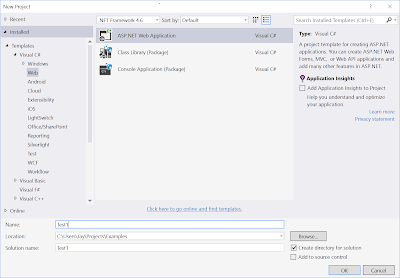
No comments:
Post a Comment